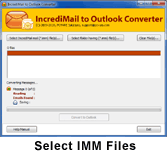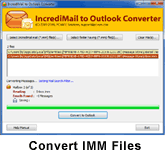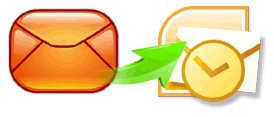 Incredimail to Outlook Conversion guide helps you throughout the process to move & convert emails & attachments from Incredimail .imm to .pst files of Microsoft Outlook 2010, Microsoft Outlook 2007, Microsoft Outlook 2003.
Incredimail to Outlook Conversion guide helps you throughout the process to move & convert emails & attachments from Incredimail .imm to .pst files of Microsoft Outlook 2010, Microsoft Outlook 2007, Microsoft Outlook 2003.
Download Demo Order Now Watch Video
Step-by-Step Guide - Incredimail to Outlook
This Incredimail to Outlook Conversion tool helps its users to convert Incredimail to Outlook in 3 easy steps. Start Incredimail to Outlook Converter tool and follow the steps shown below -
Locate IMM Files
The first step in the Conversion of Incredimail into Outlook is to locate Incredimail IMM files. Incredimail supports to store IMM files in the following location -
C:\Users\<username>\AppData\Local\IM\Identities\{some random string}\Message Store
In the above location you will find all your IMM files for all your email folders such as inbox.imm, outbox.imm, sent-items.imm etc.
Select IMM Files
After locating Incredimail IMM files, you can select them by using following button -
- Select Incredimail mail (*.imm) files - This button will help you to select Incredimail IMM files one by one.
- Select folder having (*.imm) files - This button will help you to select multiple Incredimail IMM files in one go.
Convert IMM to PST Files
After selecting IMM files, the software will list all selected IMM files and will count the selected IMM files.
Then the next step is to press "Convert to Outlook" button. By doing this, the program will ask the location to save & store resultant Outlook PST file. Finally, emails from Incredimail gets converted into Outlook PST format.