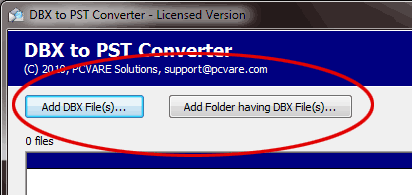How to Perform DBX to PST Conversion?
DBX to PST Conversion is now easy with CataSoftware DBX to PST Converter Tool. DBX to PST Conversion is done in 3 easy steps.
Start DBX to PST Converter software and follow the steps below -
![]() Locate Outlook Express DBX Files
Locate Outlook Express DBX Files
Outlook Express stores all DBX files in following location -
C:\Documents and Settings\Administrator or username\Local Settings\Application Data\Identities\{random-string}\Microsoft\Outlook Express.
![]() Select DBX files
Select DBX files
Choose & Select DBX files using following button -
- Add DBX files - To add single DBX files.
- Add folder Having DBX files - To add bulk or multiple DBX files.
![]() Choose Saving Option & Convert DBX files
Choose Saving Option & Convert DBX files
After this, you will have to choose among 2 Outlook Conversion options -
- Create single Outlook (.pst) file for All (.dbx) files
- Create separate Outlook (.pst) file for each (.dbx) files
And then finally, click on Convert Messages Button and software will start converting DBX files into PST files.
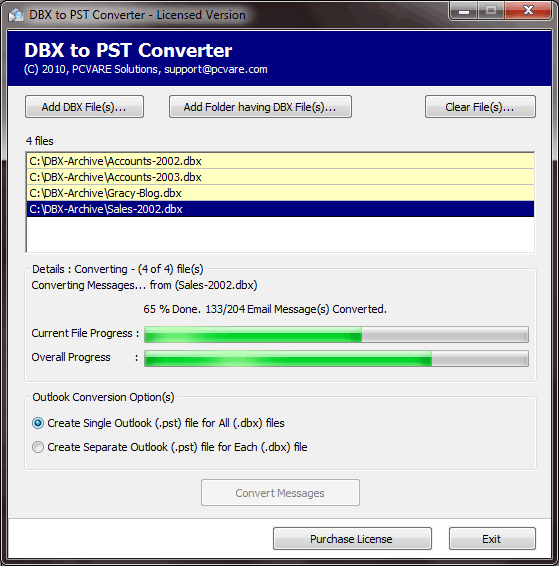
Thus, CataSoftware DBX to PST Converter has made DBX to PST Conversion process that is easy to accomplish. Use this software to convert DBX to PST, transfer DBX to PST, move DBX to PST, export DBX to PST in east way.